
Quick Start - Sync via iCloud Drive

Quick Start - Sync via iCloud Drive
We recommend all users upgrade to OrgChartX - our modern app for iPhone, iPad, Mac, and Vision Pro. It can import files from legacy OrgChart apps. This website remains available to support users who continue using the legacy apps.
This site continues supporting legacy OrgChart apps.
Using OrgChart on the Mac
After installed “OrgChart for macOS” from Mac App Store, the macOS will create an iCloud Drive folder for OrgChart, and files in the folder will be sync automatically to all the devices with the same iCloud account, controlled by iOS and macOS.
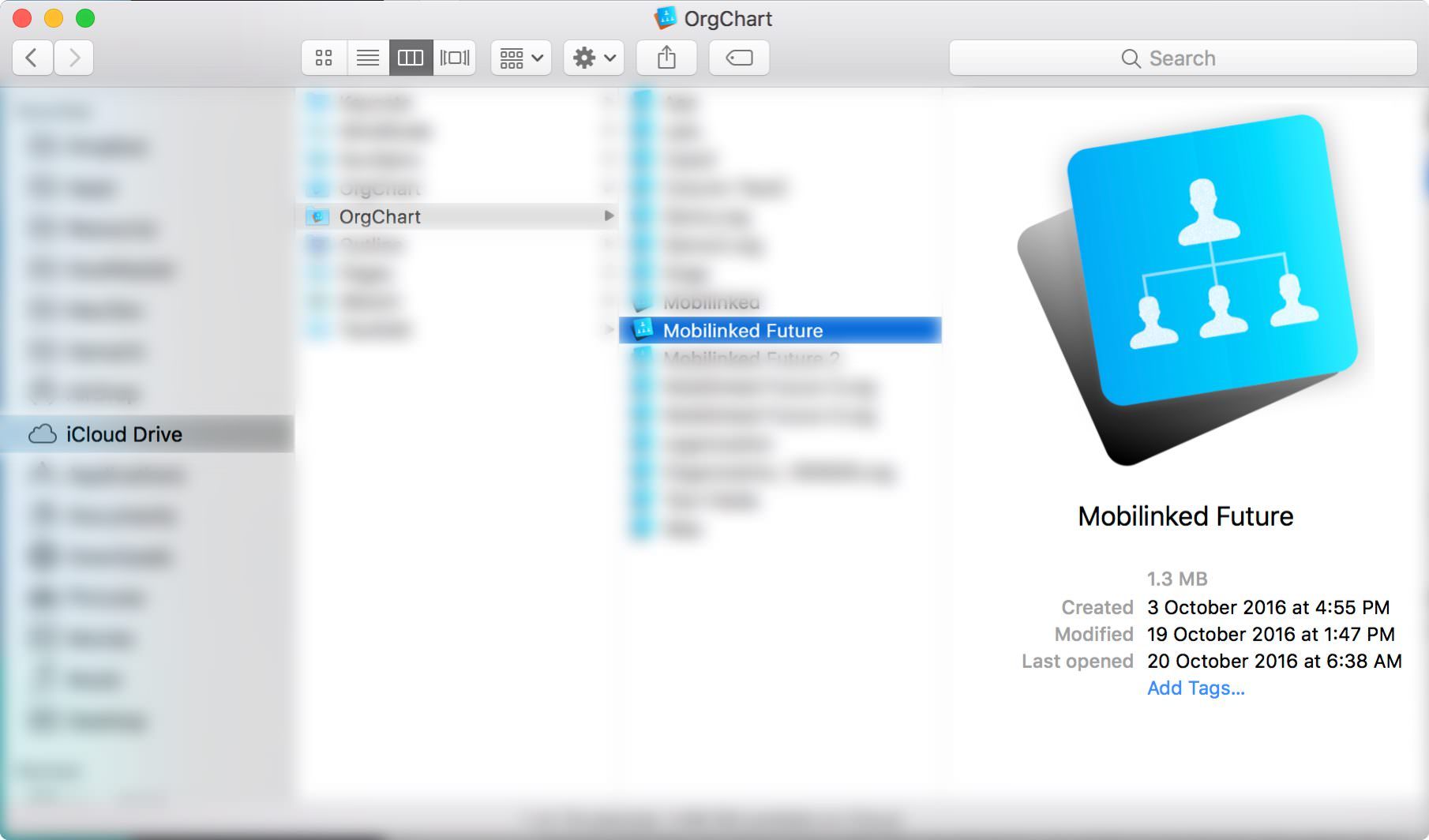
OrgChart supports to access the .org file in the OrgChart iCloud Drive folder directly, and the changed data will be sync to other devices automatically
Our practice is to use a working folder as a bridge to iCloud Drive folder. Before copying changed files from working folder to iCloud Drive folder, we have the chance to check it – so if we make a big mistake to the files in the working folder, the error would not be automatically transferred to other devices before we realize it.
Using OrgChart on the iOS devices
If iCloud Drive be enabled for OrgChart, the "organzation chart files stored on the device" and the "organzation chart files stored on iCloud Drive" are displayed separately

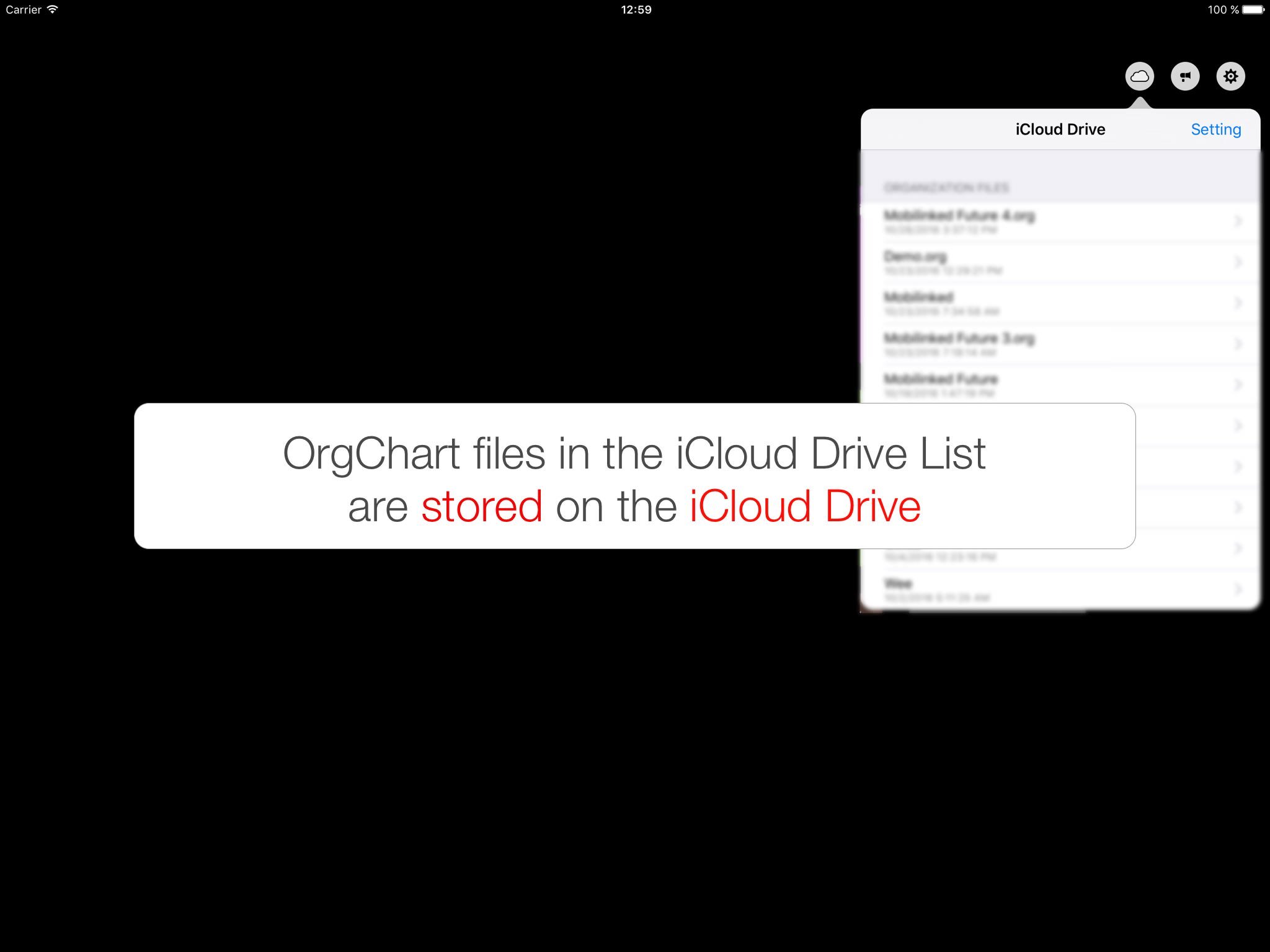
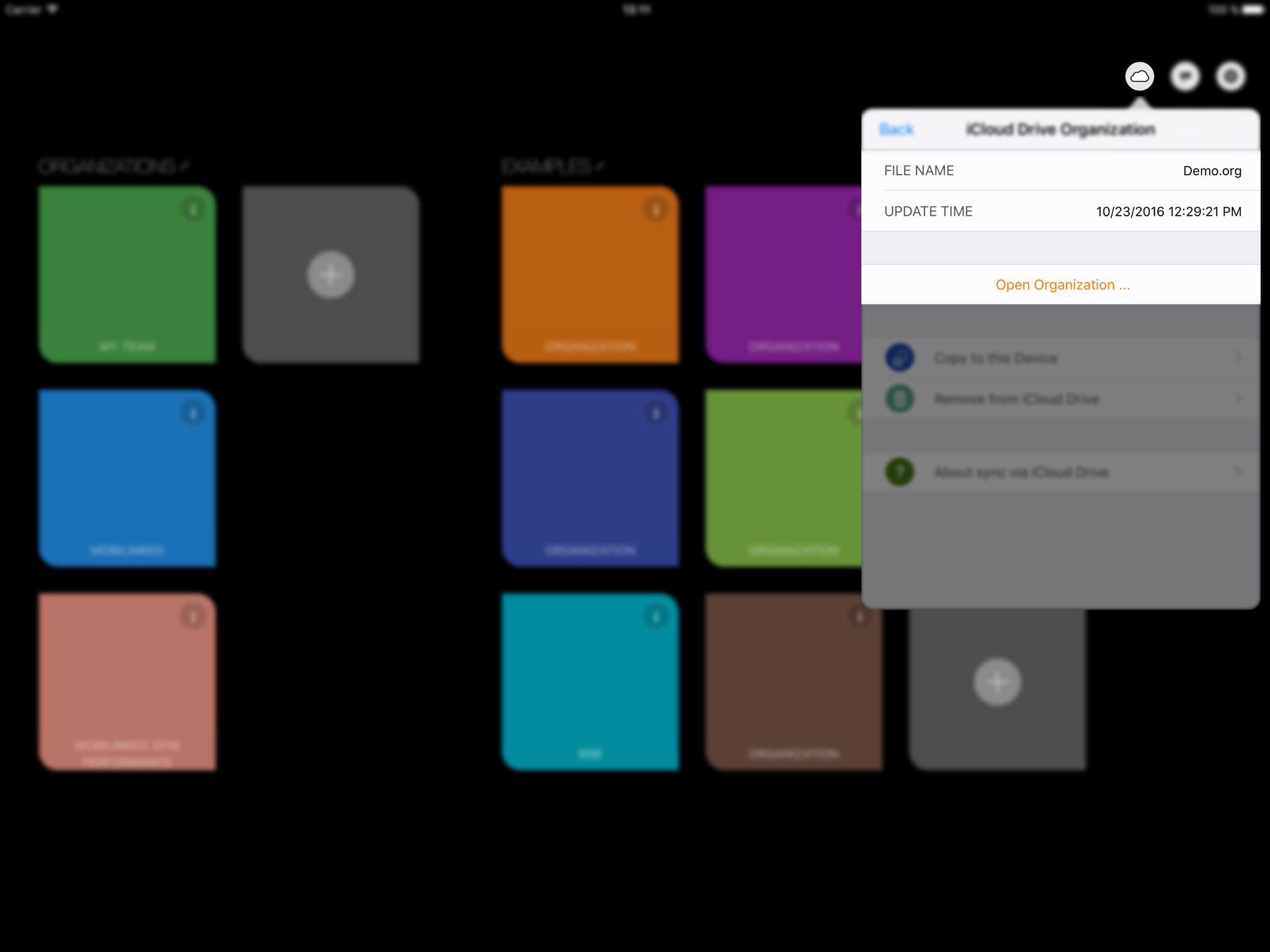
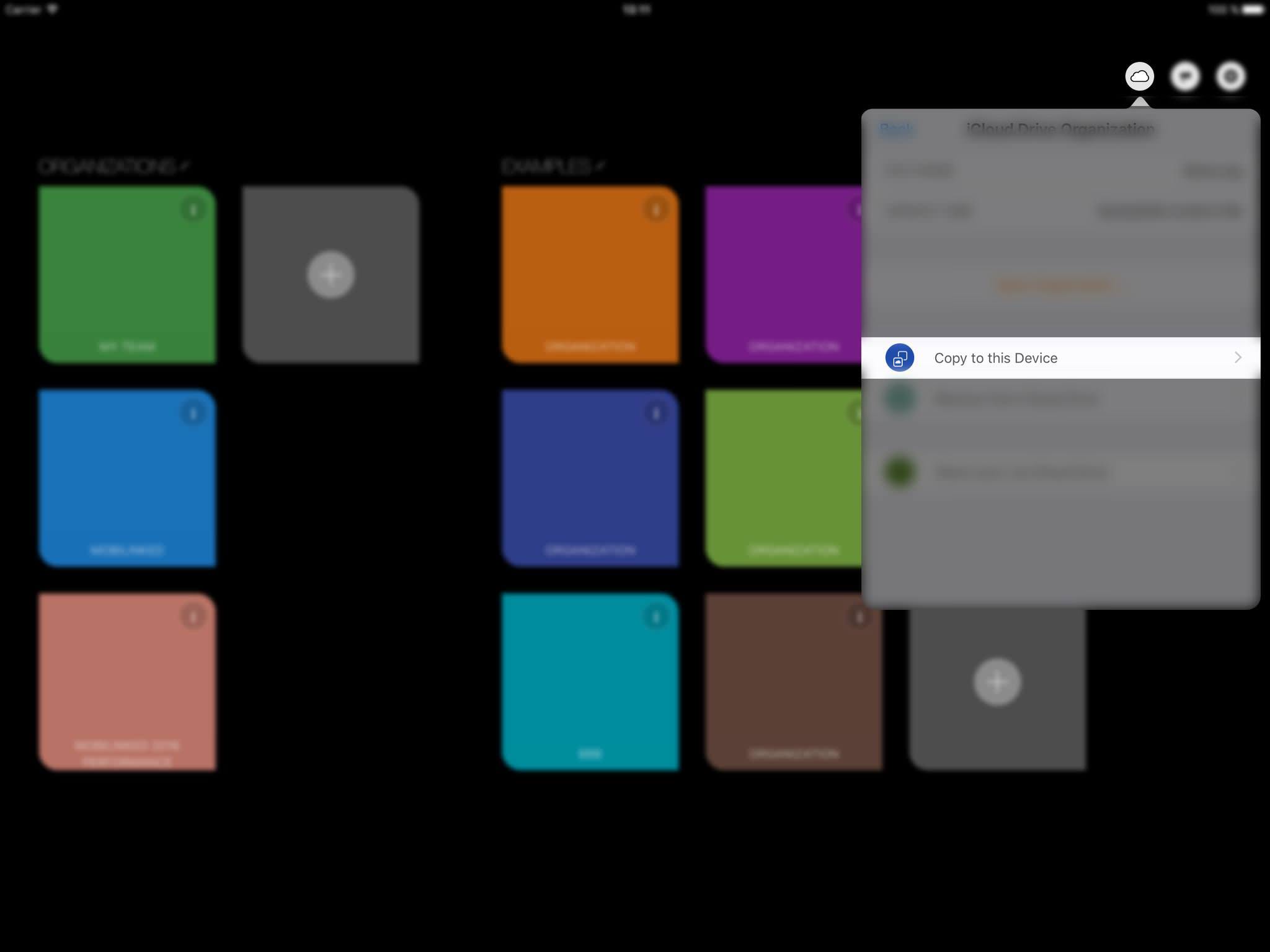
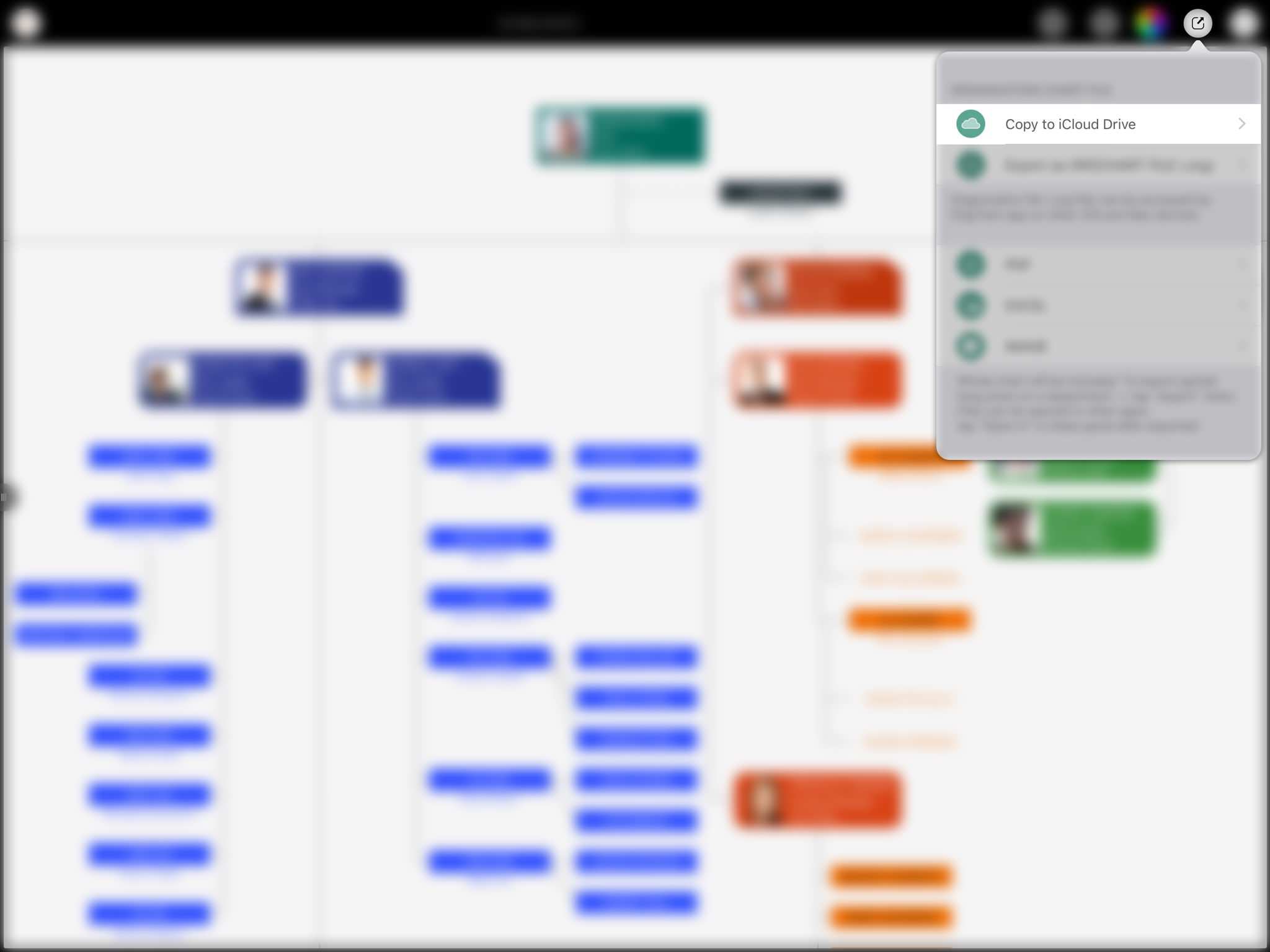
Our practice for editing the important organzation chart file on the iCloud drive is to copy the file to the device first, after changed and CHECKED the copied organzation chart, then copy back to iCloud Drive (to replace the old one) - to avoid incorrect updating be sync to other devices before we realized when directly change the iCloud Drive organzation chart file
Troubleshooting
The file transferring is controlled by the iOS and macOS system, the app has no control on when and how the organzation chart files will be transfered amoung devices. Most of the time, iCloud Drive works well and the file sync is speedy. However if you find the changes is not be sync as expected
Notes:
Some users may expect to edit the same organization chart (open from iCloud Drive directly) on multiple devices at SAME time, and the changes will be reflected on other devices automatically – editing same chart on multiple devices at SAME time is impossible via iCloud Drive
Because departments in organization chart are in a TREE structure, there are tight relationships between the departments, editing two or more items at the same time will cause severe logic problems. For example, when editing same chart on two devices, if a new department is being added as a child of another department which is being removed on another device, there is NO WAY for the app to keep departments be laid out correctly. Before iCloud drive provides lock feature, please not to open same chart on iCloud Drive on multiple devices at same time.
2025 © COPYRIGHT SWIFTAPPS | All Rights Reserved
SwiftApp INC.