
Create Departments

Create Departments
We recommend all users upgrade to OrgChartX - our modern app for iPhone, iPad, Mac, and Vision Pro. It can import files from legacy OrgChart apps. This website remains available to support users who continue using the legacy apps.
This site continues supporting legacy OrgChart apps.
There are some methods to create new departments
Click “Create new department” button at the bottom of the outline panel, to continously input department names
Or on the chart panel, click to select a department, then click “+” button to add a child.
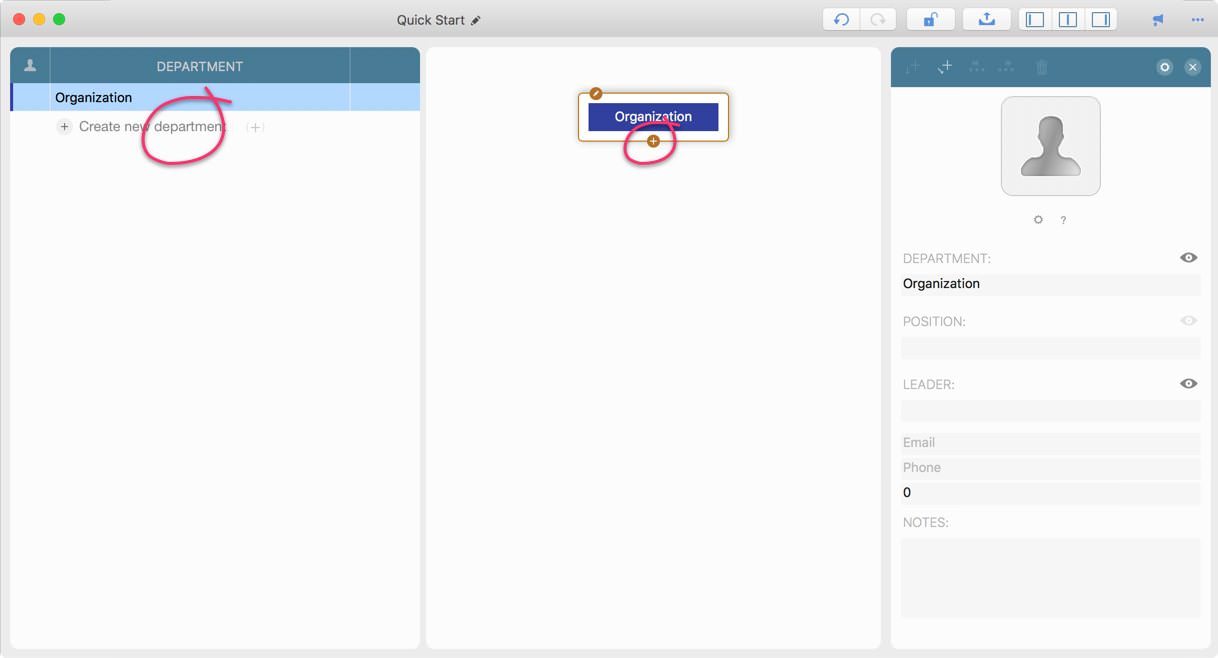
Select a department, and then type “+” key to add a new department as child. The new department will be selected.
(For your convenience – Using this method, the new department will be selected; Preceding method will not change department selection)
Drag from macOS contact app
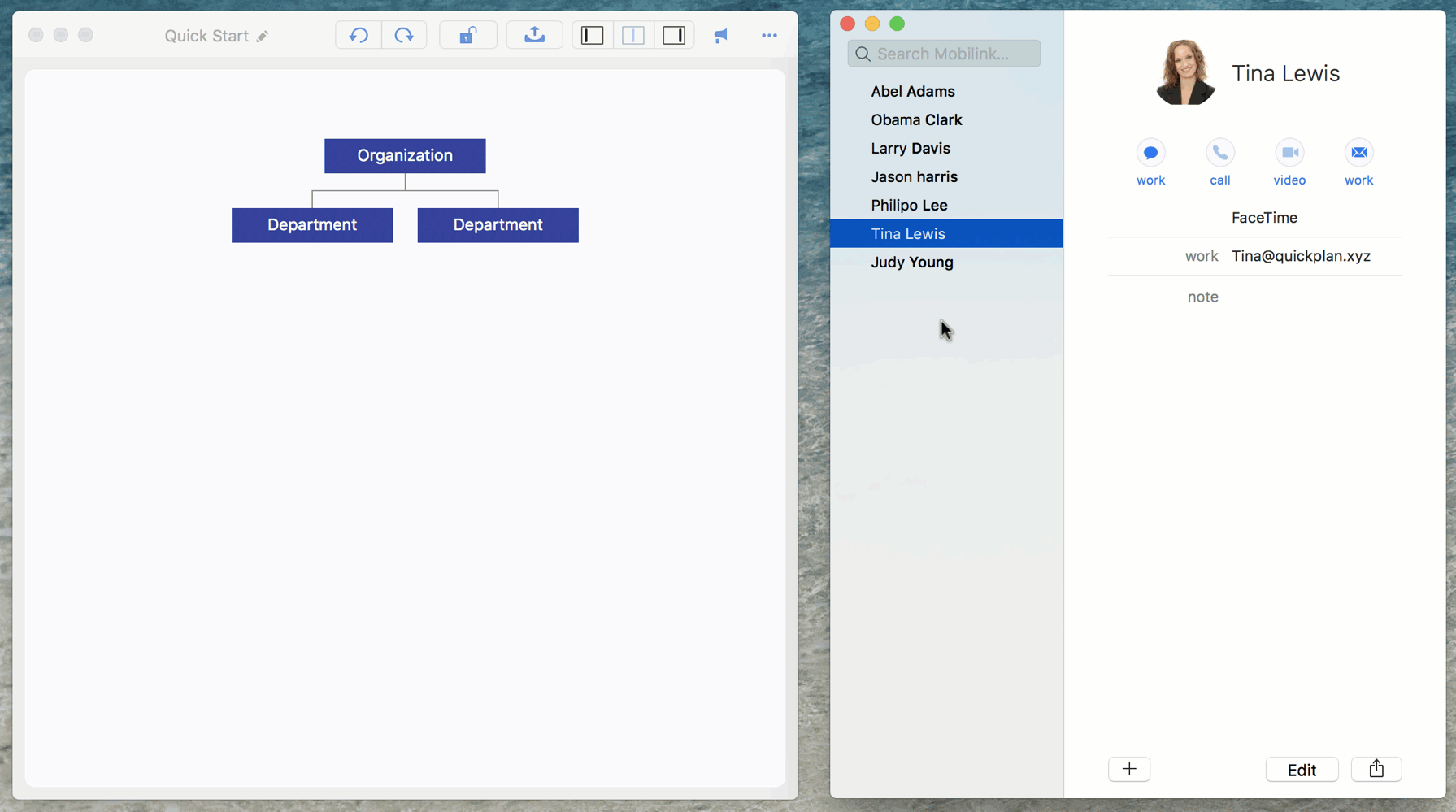
Copy/Paste and Drag/Drop inner the app
OrgChart supports to copy departments in same organization window or across organization windows.
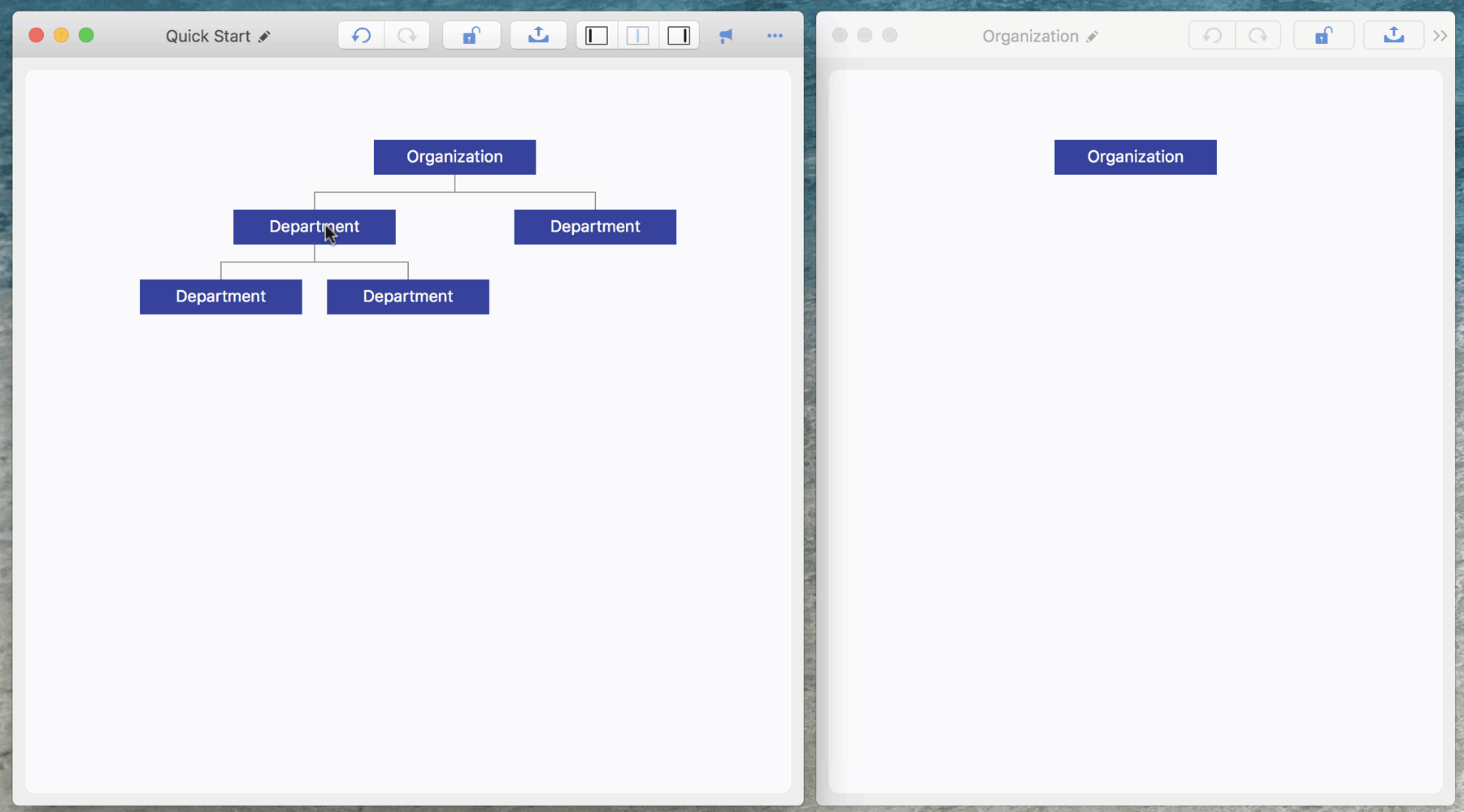
2025 © COPYRIGHT SWIFTAPPS | All Rights Reserved
SwiftApp INC.