
Exporting

Exporting
We recommend all users upgrade to OrgChartX - our modern app for iPhone, iPad, Mac, and Vision Pro. It can import files from legacy OrgChart apps. This website remains available to support users who continue using the legacy apps.
This site continues supporting legacy OrgChart apps.
OrgChart for macOS supports to export the organization chart as PDF, CSV, Image and OPML files. We can share the PDF, image file to other users without the OrgChart app installed, and using CSV file for other reporting/integration purposes, also export the organization chart as an OPML file which can be opened by the mindmap app (such as iThoughts) or by other outline apps.
As the macOS devices have much stronger hardware resource than the iOS devices, by default OrgChart will export the organization chart as PDF file in one page. And macOS is a much more open OS, which provides more options when printing the PDF file, such as margin, zoom, etc.
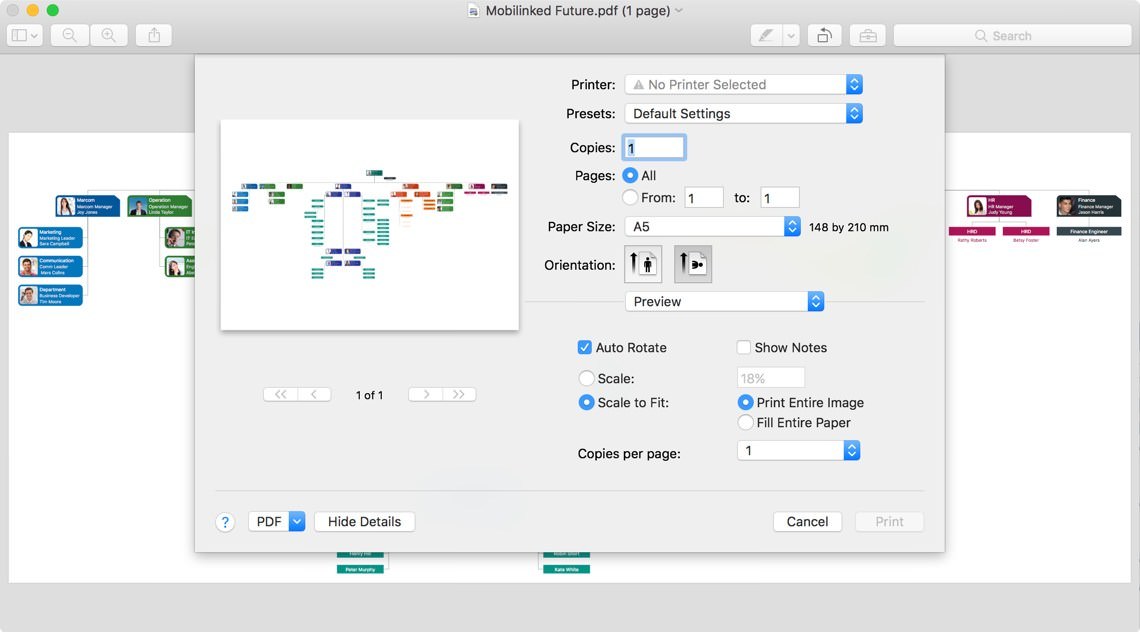
Another feature related to reporting purpose – we can drag a department from chart panel to other apps (such as Apple paper) as a image, for create reporting documents freely.
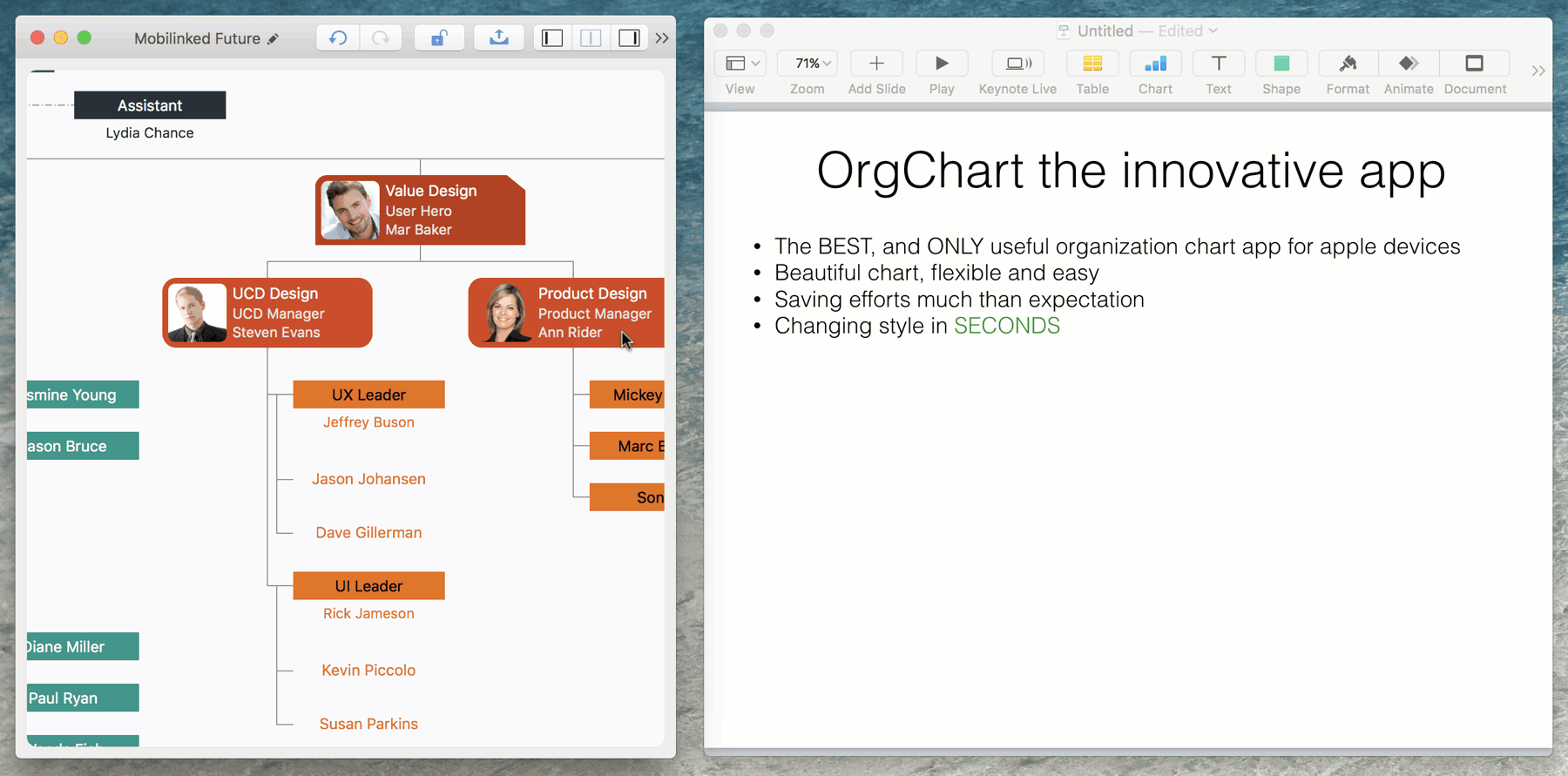
2025 © COPYRIGHT SWIFTAPPS | All Rights Reserved
SwiftApp INC.